Struggling to figure out what power adapter will best charge your iPhone 11 Pro Max? You’re not alone… Phone chargers today are more confusing than ever! And there are more options than ever before.
Don’t get bogged down in the specifics of selecting the “right” charging details for your device. Stay out of the weeds, don’t worry about charging style (wired, wireless, fast, traditional), cord style (USB 3.0, USB-C, lightning), or the charger’s power range (5W, 10W, 15W, 18W, 65W).
Charging the iPhone 11 Pro Max doesn’t have to be a hassle. There are several chargers that offer maximum charging efficiency to meet your needs and keep your battery powered up.
In this post, we’ll cover everything you need to know about charging your iPhone 11 Pro Max. We’re here to make charging simple.
Contents
- Does the iPhone 11 Pro Max have wireless charging?
- What Is wireless charging?
- How to wireless charge the iPhone 11 Pro Max
- Is fast charging supported?
- What chargers work best for the iPhone 11 Pro Max?
- Parting words on wireless charging
Does the iPhone 11 Pro Max have wireless charging?
The iPhone 11 Pro Max has wireless charging and is compatible with any Qi-charger supporting 5W or 7.5W power output. The iPhone 11 Pro Max does not consume wireless power sources higher than 7.5W.
What is wireless charging?
Wireless charging is a way to charge a device, such as an iPhone 11 Pro Max, without plugging a cable into the device’s USB-C port. Simply set your phone on a wireless charging pad and charging begins. The wireless charger safely sends power from the charger to your phone using basic principles of physics.
Surprisingly, wireless charging is an old technology called inductive charging. Inductive charging was discovered in 1894; however, no commercial use for inductive charging existed until recently. This is when the Qi protocol, also called a standard, was created and gained traction in electronic devices.
To understand why the Qi-standard was critical to making a unified charging solution across devices, let’s look at what defines a protocol and how Qi works.
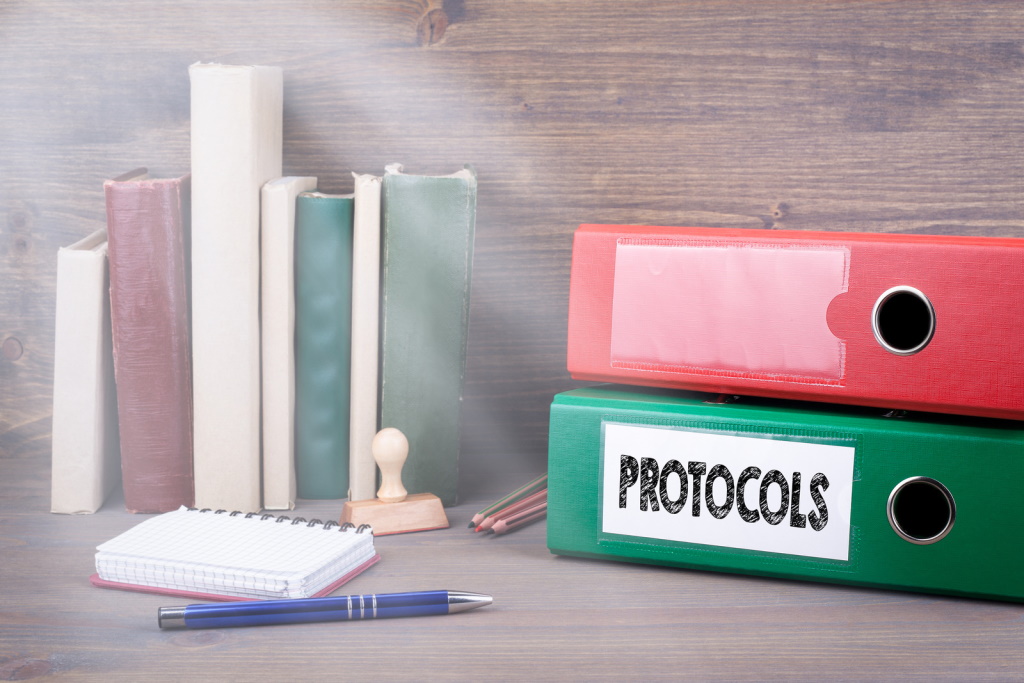
Protocols at the core
A protocol is a way to share a functionality and data between devices (such as the charging function) by using an official set of agree-upon rules to create a sharable, technology-independent and device-independent function. All parties creating Qi-certified devices are building their devices to follow the same agreed protocols.
A diverse regulatory body, or group, governs any changes or additions to the rules of a protocol . The groups contain members from for-profit and non-profit organizations.
Protocols enable reuse of technology across devices. This makes our lives easier and can help reduce e-waste by electronics companies and device users.
Qi protocol example
For example, the Qi protocol is an open interface standard that defines how induction charging can be used to wirelessly transfer power to a device from a power transmitter. The Qi protocol is governed by the Wireless Power Consortium, also called the WPC. The WPC is a multinational group on a mission to adapt universal Qi charging globally across electronics goods, kitchen appliances, furniture and more.
The Qi protocol enables the iPhone 11 Pro Max and the wireless charger to (1) charge the device and (2) communicate and share data.
The Qi protocol defines the power transfer between a wireless charging pad (the transmitter) and the Qi-certified device needing charged (the receiver). The receiver and transmitter work together to execute the Qi protocol.
Explained: iPhone 11 Pro Max wireless charging in action with the Qi protocol
These are the detailed steps that take place between the iPhone 11 Pro Max and the wireless charging pad when the phone is placed on a charging pad. This is the Qi protocol in action.
- The wireless charging pad (the transmitter) continuously monitors for the placement or removal of an object.
- When an object is detected, the charging pad sends a digital ping to any nearby device that is “listening”.
- The iPhone 11Pro “hears” the digital ping. The iPhone is the receiver.
- iPhone sends a response back to the wireless charging pad.
- Wireless charging pad “hears” the response.
- Charging pad sends it’s ID and the power configuration options it supports to the iPhone 11.
- iPhone 11 receives the power configuration. Then compares the available power options to the iPhone 11 compatible charging configurations AND the current state of the device to determine what power to request from the wireless charger.
- For instance, if the phone is already VERY HOT, the phone will request minimal or no power to avoid unstable charging conditions.
- The iPhone responds to the wireless charging pad and sends it’s desired power configuration to draw.
- Power configuration response received and agreed to by the charging pad.
- The power configuration contains upper and lower limits, to avoid failures and charging issues.
- Charging pad transfers power to the iPhone 11 Pro Max using inductive charging in the negotiated power range.
- The device and the charging pad continuously renegotiate how much power can be sent to the iPhone 11 Pro Max.
- The charging power decreases and increases continuously to optimize the battery’s charging for a better charge and longer battery lifespan.
- Power transfer is complete. The iPhone stops drawing power when battery is fully charged.
- NOTE: Errors while charging may trigger power transfer to stop too.
How to wirelessly charge the iPhone 11 Pro Max
Wireless charging is easy!
- Get a Qi-compatible wireless charger.
- Use a 10W+ wireless charger for best results.
- Plug wireless charger into standard charging location, such as a wall charging adapter or laptop port.
- Place the center of the iPhone 11 Pro Max directly over the wireless charging indicator.
- Place the receiver and transmitter as close together as possible for optimal charging speed.
- Charging the iPhone 11 Pro Max overnight is ideal. The iPhone will efficiently charge its own battery. It avoids overheating and stops the battery from charging for too long.
Is Fast Charging Supported
The iPhone 11 Pro Max supports fast charging devices; however, a special high-power wall adapter or outlet is required. Fast-charging wall and wireless charging units ONLY WORK if the power source has a newer, high-power support adapter such as an 18W+ wall adapter.
How does the iPhone 11 Pro Max fast charge?
The iPhone 11 Pro Max fast charges using USB Power Delivery (USB-PD or PD) technology. PD is an industry standard used to fast charge any compatible device, such as the iPhone 11 Pro Max.
Technically, there are two separate, yet incredibly similarly PD fast charging options for the iPhone 11 Pro Max. Their charging speeds are nearly identical and equally efficient. See the slight variation between the two below.
- PD protocol “fast charging”
- The iPhone 11 Pro Max supports charging using the standard Power Delivery (PD) charging protocol.
- Any third-party PD-certified charger will charge your phone at nearly optimal efficacy.
- PD protocol + Apple’s custom hardware
- Apple’s charge supports the standard PD charging protocol and adds some slight modifications on top of the PD protocol.
- Apple’s adapters also contain custom hardware that recognizes when another Apple device is plugged in. The Apple hardware in the iPhone and charging adapter communicate more verbosely to create a most optimized, efficient charge for the iPhone’s battery.
Both of these fast charging methods require a wall charger. The iPhone 11 Pro Max does NOT support wireless fast charging at 15W.
What chargers work best for the iPhone 11 Pro Max?
- Traditional, USB-C wall chargers
- 18W+ fast chargers can recharge your phone from 0% to 50% in approximately 30 minutes.
- Apple’s USB-C 18W+ power adapters are the best option to charge your iPhone 11 Pro Max.
- Apple’s custom hardware in the iPhone 11 Pro Max and the custom hardware in their branded, certified wall adapters uniquely communicate with one another.
- This gives the iPhone 11 Pro Max optimal fast charging efficiency.
- Most PD USB-C adapters will charge your iPhone 11 Pro Max; however, it will not charge optimally and may charge as slow as 5 Watts or less of power drawn.
- Wireless solutions for the iPhone 11 Pro Max
- The best iPhone 11 Pro Max wireless charger is any 7.5W+ Qi-certified charging unit, such as this compatible wireless charger.
- The iPhone 11 Pro Max only supports up to 7.5W wireless charging, so a 10W or 15W fast wireless charger will not charge your phone faster. The iPhone 11 Pro Max will negotiate with the wireless charging unit to draw only 7.5W or less of power.
- Newer iPhones have improved wireless charging capabilities, and can wireless charge at up to 15W.
Parting words on iPhone 11 Pro Max wireless charging
- The iPhone 11 Pro Max supports 7.5W or less Qi wireless charging.
- Wireless charging works best if there is minimal distance between the phone’s wireless charger receiver and the charging pad transmitter.
- To speed up charging speeds, remove phone cases when charging.
- Cases <4mm should not impact the charging efficiency.
- Do NOT place credit cards, key fobs, or security badges on the charger or between your phone and the charging pad.
- Like we talked about earlier, wireless charging is powered by induction charging which has magnetic fields that can stop credit cards from working properly. The magnetic strips or RFID chips can be damaged.
- Metal phone cases should be removed before wirelessly charging to avoid inefficient wireless charging of the iPhone 11 Pro Max. Metal disrupts induction charging and can make it ineffective.
- If your iPhone is over 2 years old, charging may be slower and the battery life may decrease and die faster. This is completely normal for the life of your battery.
- To improve the lifespan of your phone, always try to maintain a power level between 25-75% to avoid stressing the battery.
- Should my iPhone 11 Pro Max be hot when wirelessly charging?
- It is perfectly normal for your device to get warm when wireless charging, because of the science behind induction charging. But if your device is very warm to touch or too warm to touch, unplug immediately. This should not happen under normal conditions.
- Why does my iPhone randomly stop wireless charging?
- There are many possibilities. Start by inspecting the wireless charging unit and trying it with another device, if possible.
- If charging frequently stops in the middle of charging, consider putting your phone in Do Not Disturb so the vibrations do not move and misalign the charging coils. Devices stop charging when the receiver and transmitter coils are too far apart.
- Is it normal to hear noise when my iPhone 11 Pro Max is wirelessly charging?
- Yes, depending on your charging pad, it can be normal to hear quiet noises while charging.
- Can I charge my iPhone wirelessly and wired at the same time?
- No, the iPhone will only charge using one method at a time. When both are in contact with the device, the USB charging will charge your phone. Wireless will deactivate.





